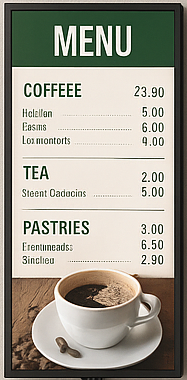Turnkey Digital Signage for Table‑Tents & Professional Screens Built for US Businesses
Executive summary (read this first): SeenLabs bundles a cloud CMS, interactive table‑tent devices (from $950/unit), and commercial‑grade displays into a single, accountable solution. The result: faster go‑lives (pre‑provisioned shipments), fewer vendors to manage, and lower lifecycle cost versus DIY or software‑only approaches. If your team wants screens that just work—and a partner who will design, ship, install, and support—this page is your expert starting point.

Why turnkey beats DIY & software‑only
The problem with piecemeal: DIY stacks look cheap on paper but hide integration risk (screens, players, OS images, updates, mounts, power, network) and operational drag (truck rolls, content gaps). Software‑only vendors leave hardware sourcing, install, and device management to you.
Turnkey advantages:

Speed
Devices ship pre‑configured; same‑day CMS onboarding.
Reliability
Commercial displays (e.g., 500‑nit indoor, 16/7–24/7 duty cycles) avoid the failure modes of consumer TVs. See manufacturer guidance on TCO and durability (Samsung Business; AVIXA).
Lower lifecycle cost
Standardized hardware + kitting + remote management reduces outages and unplanned labor. Typical U.S. install components (mounting/electrical/network) run ~$150–$500 per screen—budgetable when scoped upfront (TelemetryTV guide).
SeenLabs Bundle
Includes interactive table-tents, professional displays, and cloud-based software for scheduling, widgets, and remote updates. Logistics and support services are also available.
| Hardware | Software (Cloud CMS) | Logistics & Support |
|
|

How It Works?
SeenLabs provides a digital signage solution with customizable displays, installation, and content management.
1. Design & Scope
Choose display class (indoor brightness, 16/7 vs 24/7), mounts, power/network.
2. Provision & Ship
SeenLabs images players/table‑tents, tags devices by location, and ships kitted cartons.
3. Install & Train
Field crews mount displays; your team gets a 60–90 minute CMS session. Time‑of‑day menus and LTOs go live via Multi‑Scheduler.
4. Operate & Optimize
Marketing handles content; Ops monitors health; SeenLabs supports and replaces under plan.
Who It’s For?
The product is designed for SMB retail, QSR/food service, and corporate communications. It can be used for window displays, menu boards, safety boards, and more.

SMB RETAIL
Window displays, promos, loyalty QR, aisle end‑caps, countertop table‑tents.
QSR/FOOD SERVICE
Menu boards, dayparts, LTOs, allergen/nutrition, counter table‑tents for upsell and order‑status screens.
CORPORATE COMMS
Lobby welcome, safety boards, breakroom updates, conference calendars.
Integrations & workflows
|
|
Security & reliability (what execs ask first)
-
Commercial‑grade displays reduce heat/retention failures common in consumer sets (see manufacturer/industry guidance: Samsung Business; AVIXA).
-
Cloud updates and remote management reduce truck rolls; devices continue playback if network is intermittent (playlist caching best practices).
-
Auditability: Optional proof‑of‑play and scheduled reports for compliance teams.
Economics & TCO (US reference points)
Hardware references (55" indoor commercial):
-
Samsung QM/QMC series street pricing often ~$1,100–$1,300 (example listing: Insight).
-
LG UL3J series similar range (CDW).
Install & prep: Plan $150–$500 per screen for mounting, electrical, and network tasks (TelemetryTV).
Labor benchmarks: US computer/user support specialists ~$28–$31/hr (BLS); low‑voltage work commonly $24–$40/hr (Payscale). (BLS overview; Payscale)
Software comparisons (context):
-
ScreenCloud $20–$30/screen/mo (pricing), Yodeck from $8 with first screen free (pricing), NoviSign ~$18 on annual (pricing), TelemetryTV from $8 (pricing).
-
Enterprise player management example: BrightSign BSN.cloud ~$99/device/year via resellers (PDF).
Why turnkey pencils out: Standardizing on commercial displays + kitting + remote ops usually beats DIY’s hidden costs (replacement TVs, ad‑hoc labor, downtime). Budget with the ranges above; request a SeenLabs quote to normalize by screen count and support plan.

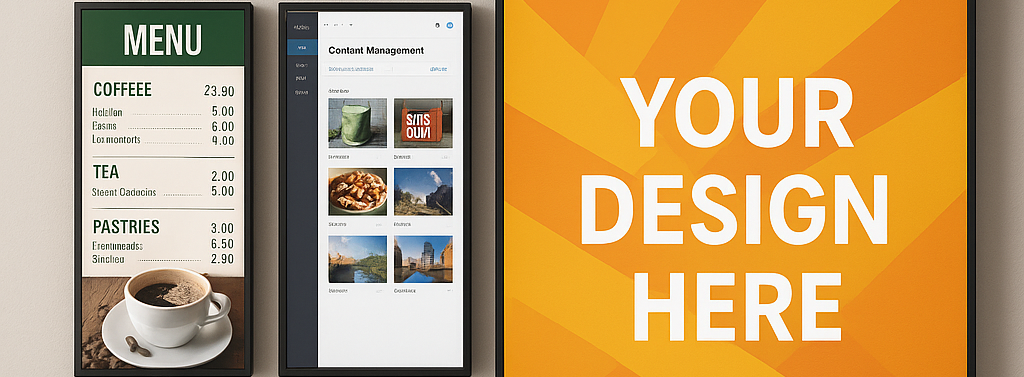
Use cases & quick wins
SMB Retail
-
Window promos, loyalty QR, seasonal campaigns; table‑tents at checkout.
-
Quick win: time‑boxed promotions via Multi‑Scheduler.
QSR / Food Service
-
Dayparted menus, LTOs, allergen info; table‑tents for upsell and order‑status.
-
Quick win: swap printed toppers for interactive table‑tents (from $950).
Corporate Communications
-
Lobby welcomes, safety metrics, meeting room calendars.
-
Quick win: auto‑pull calendars and announcements via widgets.
Buyer checklist (copy/paste for RFPs)
-
Display class: commercial (target ~500‑nit indoor; 16/7–24/7 duty cycle).
-
Mounting & power: confirm brackets, cable paths, circuits.
-
Network: VLAN or isolated SSID; bandwidth and QoS.
-
Devices: table‑tents count, player per screen vs splitter.
-
CMS: playlists, approvals, Multi‑Scheduler, proof‑of‑play.
-
Support: standard vs Extended 24/7, replacement SLAs.
-
Budget: hardware, install ($150–$500/screen), CMS licenses, content ops.
-
Pilot: 2–3 sites, 30 days; measure uptime and playlist completion.
Plan your pilot this week.
We’ll scope displays, kit devices, ship, and train your team—so your first screens go live with day‑parted content on day one.