Managed Digital Signage Services
We source the hardware, configure the software, install the displays, and provide ongoing US-based support. Results without the IT headache.
SeenLabs Digital Signage is a cloud CMS and player stack that turns any professional display into a managed content channel. You schedule playlists by store, screen, and daypart and update content in minutes from a browser.
Product Overview
Overview & Key Capabilities
Cloud-based subscription software (SaaS) for creating and managing content on geographically distributed screens. It will help you create your own broadcast channel.
Software that creates digital signage broadcasts content on TV screens. Content variations are endless: social network posts, news via RSS-channels, corporate information for employees, pictures, slides, photos, videos and much more. You can display all this on one or more screens simultaneously.
Personality
Customize your content to meet your business needs.
Ease to Use
Really simple system management; the content does update in a couple of the clicks.
Just in Time
Timeliness in broadcasting information that is strategically significant for you.

Ad Channel
Digital screen is an additional way for your advertising.

Efficiency
Visual communications are the most effective way to engage and persuade.

Entertainment
Add content from popular sources (YouTube, Facebook, Instagram, etc.)

Cost-Effective
No additional costs when updating content, unlike non-digital signage.

Brand-book Identity
Full compliance with a brand book. Your corporate identity is on each screen.
Why Choose Digital Signage?

-
Signage Impact
-
Engagement Strategies
-
Outcomes

Digital Signage Objectives
Digital signage aims to captivate and interact with audiences using lively content, tailor messages and ads for precise groups, and boost the customer journey across various settings. It serves to offer timely updates, elevate sales via strategic promotions, foster internal communication, slash traditional signage costs, and gather valuable engagement data. Additionally, it's instrumental in enhancing brand visibility and acknowledgment.

Engagement Enhancement Methods
Enhance digital signage with high-quality visuals and videos, dynamic animations, interactive technologies, and real-time updates to engage viewers. Tailor content for specific audience segments, vary playlists for fresh experiences, and leverage A/B testing alongside analytics to refine content strategy and boost engagement metrics effectively.
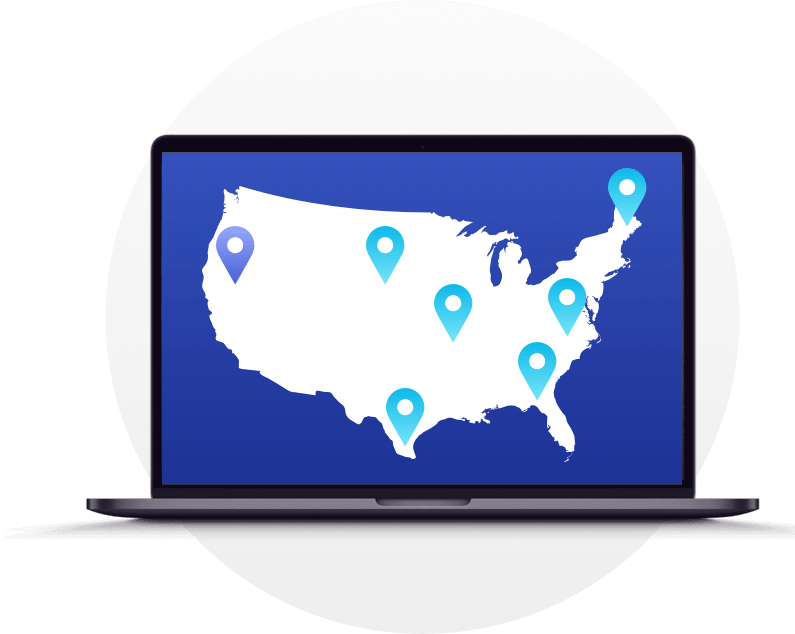
Signage Success Outcomes
Digital signage boosts engagement, sales, and customer satisfaction through targeted content and promotions, enhancing brand visibility. It offers higher ROI, fosters internal communication, and provides valuable data on audience behavior, aiding in a deeper understanding of demographic interactions.
Hardware and Platform Components
Screen Versatility
Turn any screen into a dynamic platform for your content, whether it's vertical or horizontal TVs, projectors, video walls, or jumbotrons. Each display becomes a powerful medium for audience interaction, serving multifunctional purposes from advertising and information dissemination to entertainment. Make every screen a modern tool for effective customer engagement, regardless of its orientation or type!






Operational Framework
Our advanced system operates from the cloud, connecting hardware to the internet through Wi-Fi or Ethernet. Devices link to screens or screen arrays via HDMI, with signal splitting for multiple displays. Access the Control Panel through any web browser for seamless management.
Effortless Setup and Engagement
-
Device Connection: Attach the device to any screen via HDMI for instant compatibility.
-
Application Setup: Effortlessly create and modify content using our intuitive content management system.
-
Content Display: Easily update and manage screen content with just a few clicks, ensuring your displays are always engaging and current.

Content Management & Integration
Streamline your content creation process with our easy-to-use online editor and diverse widgets. Accessible from any computer, our platform empowers you to craft dynamic, engaging content using features like slideshows, banners, videos, and social media integrations. Enhance your business communication with versatile, ready-to-go applications for every need.
Drag&Drop Widgets
Use over 20 widgets to customize your content.
Preview
Check your content before you start broadcasting.
Zoning
Change playlists according to the venue.
Sequence
Arrange the order of the broadcasts by moving the desired object to the playlist.
Scheduler
Manage playlists: choose the format of the content and the end time of display.
Time of Display
Choose the order and time of display that is convenient to you.
Reports
Control devices remotely. Obtain reports of content performance and display statistics.
Support
Solve any issues with helpful video instructions, workshops, and webinars.
Industries We Serve
SeenLabs runs digital signage networks across sectors where screens change behaviour on site — not just look nice.
Pick the environment that looks most like yours.
Internal Communication
Offices, warehouses and plants using screens for safety, performance, shift updates and people news instead of email noise.
Advertisement
DOOH networks and in-store media that behave like channels: dayparted loops, geotargeting, proof-of-play and real campaign control.
Bar, Cafe, Restaurant
Menu boards and table-tents that push dayparted offers, bundles and upsell prompts right where guests decide what to order.
Retail
Windows, aisle stoppers and counters running synced promos, launches and cross-sell playbooks across multi-store networks.
Gym, Spa, Beauty Salon
Membership offers, class schedules and product bundles kept current on screens at reception, in training zones and waiting areas.
Events
Wayfinding, schedules and sponsor loops with last-minute changes pushed to every screen in seconds across the venue.
Museum
Exhibit explainers, timelines and multilingual content that extend the story beyond static plaques and printed guides.
Education
Campus-wide networks for alerts, timetables, cafeteria menus and student communication managed from one console.
Franchise
Network-wide campaigns with controlled local overrides, compliance checks and performance monitoring across franchise locations.
Healthcare
Check-in, queue and wayfinding screens plus health education loops that reduce friction at the front desk.
Hotel
Lobby, elevators and F&B outlets running welcome content, offers and local journeys that lift spend and guest satisfaction.
Unleash the Power of Digital Signage for Your Business
Discover the future of business communication and engagement with SeenLabs, your trusted US-based digital signage integrator. Upgrade your screens today and transform your customer experience with cutting-edge solutions tailored to your unique needs.

FAQ Section
What is the SeenLabs Digital Signage platform?
A cloud-based content management system paired with media players that turns professional displays into remotely managed communication channels. Playlists can be scheduled by store, screen and daypart, with updates pushed in minutes.
Which types of screens are supported?
Standard TVs, video walls, projectors and LED panels connected via Ethernet, Wi‑Fi or cellular networks.
How is content created and scheduled?
Users upload media, select templates and assign schedules via a web-based studio. Changes go live instantly without developer involvement.
Can audience engagement be measured?
An optional video‑analytics module estimates viewer counts, demographics and dwell time using anonymous data
How is pricing structured?
Subscription-based per screen or bundle, including the CMS, media players and support.
Check price →