Rooftop Content Format Conversion Guide
Learn How:
- To match the video size suitable for LED screens.
- To match the video format supported by the LED controllers.
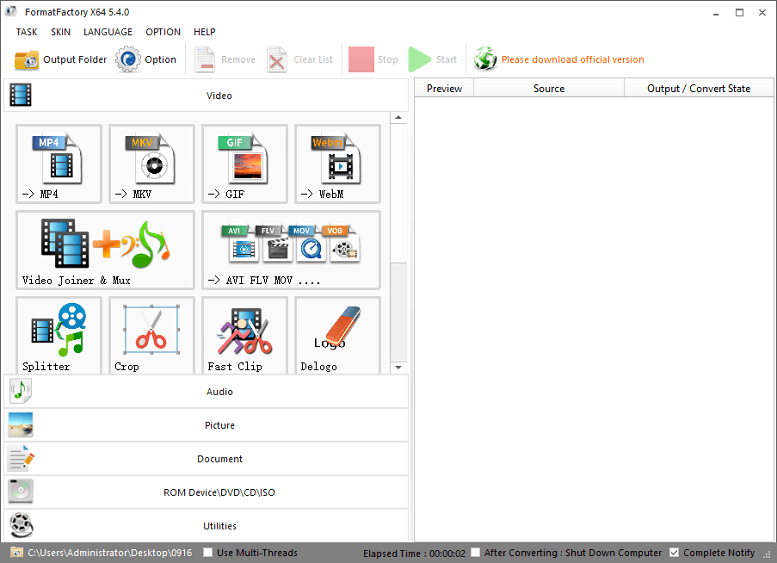
- Download and Install the "Format Factory" application from the link above.
Step 1: Launch the Software
- Click on the desktop shortcut to run "Format Factory."
Step 2: Select the Output Format
- Choose the MP4 format from the available options.
Step 3: Add Files
- Click the 'Add File' button to select the video file(s) you wish to convert.
Step 4: Set the Resolution
- Choose a resolution that closely matches the pixel dimensions of your LED screen. You can find the screen pixel size in the cloud platform terminal list.
Step 5: Start Conversion
- Click the 'Start' button to begin the conversion process.
- Check the output path for the converted files as specified in the output list.
Step 6: Upload the Converted File
- Select the output file and upload it to the AIPS cloud platform media library.
Frequently Asked Questions
What video formats are supported by rooftop LED displays?
Rooftop LED displays support MP4 (H.264), AVI, and MOV formats. The recommended format is MP4 with H.264 codec at 1920x1080 resolution and 30fps for optimal performance. Avoid proprietary formats like WMV or advanced codecs like H.265 as they may not play correctly.
Is Format Factory really free to use?
Yes, Format Factory is 100% free for personal and commercial use. There are no hidden costs, subscriptions, or watermarks. It's a lightweight Windows application (under 100MB) that includes all codecs needed for video conversion without additional downloads.
How long does video conversion take?
Conversion time depends on file size and your computer speed. Typically: a 1-minute video (50MB) converts in 30-60 seconds, a 5-minute video (250MB) takes 2-3 minutes, and a 10-minute video (500MB) takes 4-6 minutes. The process is fast enough for same-day content updates.
Will converting videos reduce quality?
Not noticeably. Format Factory preserves video quality when converting between formats. For rooftop LED displays, use 1920x1080 resolution at 5-10 Mbps bitrate. This maintains clarity on large screens while keeping file sizes manageable for cloud upload and playback.
Can I convert multiple videos at once?
Yes! Format Factory supports batch conversion. Add multiple videos to the queue, configure settings once, and click Start All. This is perfect for preparing multiple ads or campaign videos simultaneously, saving hours of manual work.
What if my video is too large to upload?
The Rooftop CMS supports videos up to 100MB per file. If your video is larger, reduce the bitrate in Format Factory (5-8 Mbps is ideal) or trim unnecessary footage. You can also split long videos into shorter segments for better performance.
Do I need Format Factory on Mac or Linux?
Format Factory is Windows-only. Mac users can use HandBrake (free) or VLC Media Player for conversion. Linux users can use FFmpeg command-line tool. All three support the same output formats compatible with rooftop LED displays.
Still need help? Our support team is available via live chat, email (we@seenlabs.com), or phone during business hours. You can also access our complete documentation library for detailed troubleshooting guides.
Common Conversion Issues and Solutions
"Conversion Failed" Error
This usually occurs when the source video is corrupted or uses an unsupported codec. Try opening the video in VLC Media Player first to verify it plays correctly. If VLC can't play it, the file is corrupted. Re-export from your original editing software or request a new copy.
Converted Video Won't Play on LED Screen
Ensure you used the recommended settings: MP4 format, H.264 codec, 1920x1080 resolution, 30fps. Avoid H.265 (HEVC) codec as many LED players don't support it. Re-convert with H.264 explicitly selected in Format Factory's advanced settings.
Video Quality Looks Pixelated After Conversion
Increase the output bitrate. Click 'Settings' in Format Factory and adjust video bitrate to 8-10 Mbps (instead of default 5 Mbps). Higher bitrate = better quality but larger file size. Balance quality with upload/storage limits.
Conversion Takes Too Long (>10 minutes)
Large files or slow computers cause delays. To speed up: (1) Close other applications during conversion, (2) Convert in lower resolution if acceptable (1280x720 instead of 1920x1080), (3) Update Format Factory to latest version, or (4) Use a faster computer.
Audio and Video Out of Sync
Audio sync issues often come from variable frame rate (VFR) source videos. In Format Factory, enable 'Force Constant Frame Rate (CFR)' in advanced video settings. Set to 30fps for rooftop LED displays. This ensures smooth playback without sync drift.
Mac/Linux Alternative Tools Not Working
For Mac users: Download HandBrake (handbrake.fr) and use the 'Fast 1080p30' preset with MP4 container. For Linux: Install FFmpeg via terminal and use command: ffmpeg -i input.mov -c:v libx264 -preset fast -crf 23 -s 1920x1080 -r 30 output.mp4
Craft Your Story with Us
