Rooftop LED Device User Manual - Installation & Setup Guide
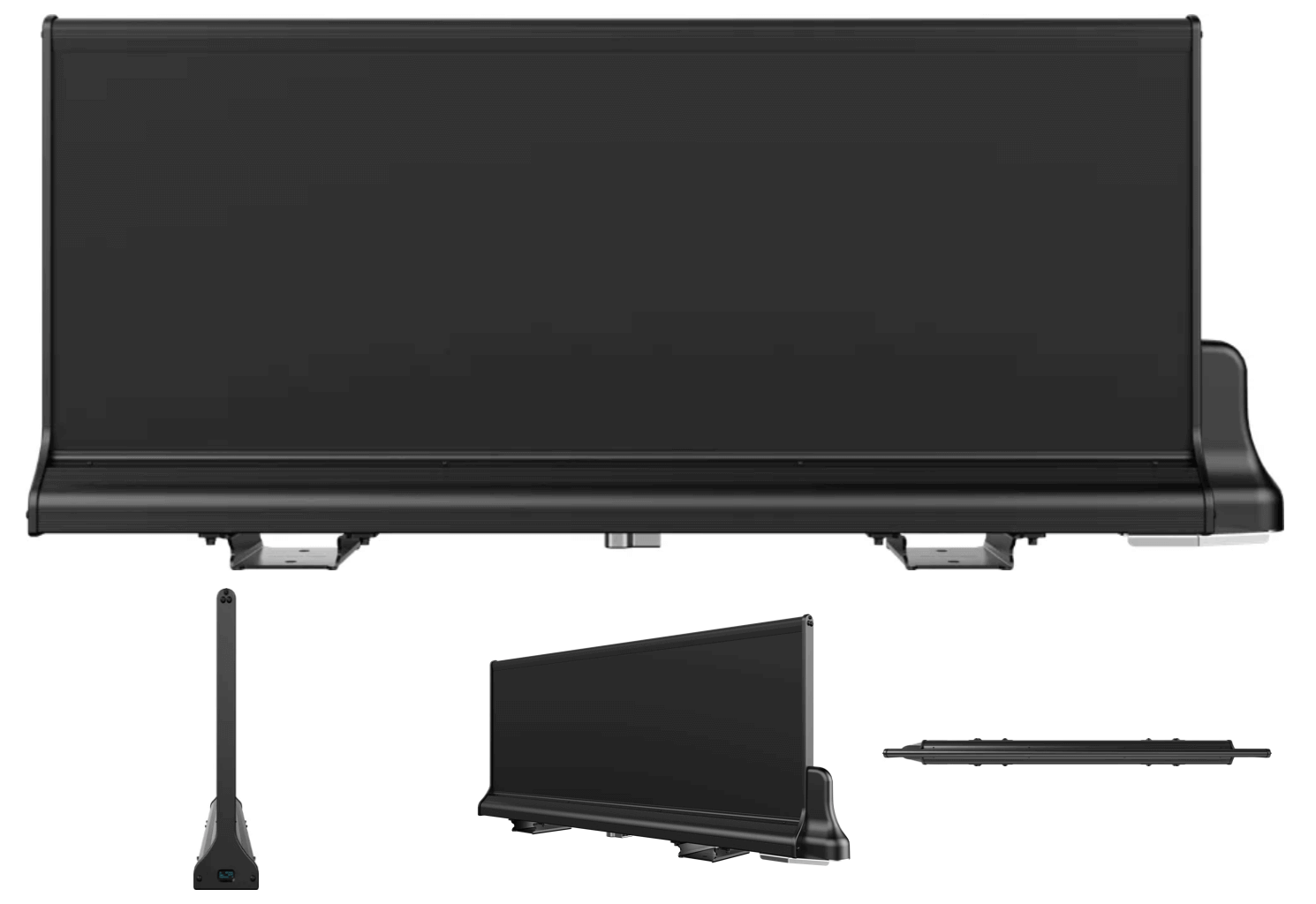
Step 1: Indoor Testing
Tools Required:
- LED Screen
- Test Power Supply
- Test Power Supply Cable
- Cross Screwdriver
- Multimeter
Installation Steps:
- Connect the Power Supply: Use the screwdriver to securely connect the test power supply to the power cable.
- Attach the LED Screen: Connect the LED screen to the power cable using the screwdriver.
- Power Supply Activation: Turn on the test power supply to initiate the system.
- Current and Voltage Testing: Use the multimeter to measure the current and voltage of the power supply and LED screen to ensure they are operating within safe parameters.
Step 2: Cloud Platform Binding
Software Setup:
- Download LEDOK: Access the software from LEDOK Download which integrates with the TAXIHUB for extended functionalities.
- Configure Network: Set up the SIM card network within the LEDOK software. A monthly data plan of at least 5GB is recommended to accommodate content traffic.
- Cloud Platform Integration: Bind your device with the TAXIHUB Cloud Platform TAXIHUB Platform for remote management.
Step 4: Roof Rack Installation
Step 3: Outdoor Installation
Installation Overview:
- Place the device ratings on the unit, connect all necessary wires, and mount the device on the car's roof.
- Attach the wire connections to the car battery and install the required fuse jumpers.
- Use a voltmeter to ensure all connections are secure and correctly configured.
Step 5: Rooftop CMS Interface
Using the CMS:
Quick overview of the Content Management System operations and how to manage digital content effectively through the interface.
For further assistance and more detailed information, visit the SeenLabs rooftop LED product page.
Frequently Asked Questions
How long does rooftop LED installation take?
Complete installation typically takes 1.5-2 hours for experienced installers. This includes: indoor testing (15 min), cloud platform binding (10 min), outdoor roof rack mounting (45-60 min), and final software configuration (20-30 min). First-time installers may need an additional 30-60 minutes.
Do I need professional installation or can I do it myself?
Basic technical skills are sufficient for installation. You'll need to work at vehicle roof height and use hand tools (screwdriver, wrench). If you're comfortable installing roof racks, you can install rooftop LEDs. However, commercial fleets often hire professional installers for warranty and consistency.
What tools are required for installation?
You'll need: Phillips screwdriver, adjustable wrench, cable ties, measuring tape, and ladder/step stool. Optional but recommended: power drill (speeds up mounting), wire crimper (for clean connections), and multimeter (for electrical troubleshooting). All mounting hardware is included.
Will the LED display damage my vehicle's roof?
No, when installed correctly. The mounting system uses non-penetrating clamps that secure to existing roof rack rails or adhesive pads rated for automotive use. No drilling into the vehicle roof is required. The system is designed to be removable without leaving permanent marks.
How do I bind the device to my TAXIHUB account?
Download the LEDOK app, connect the LED player to WiFi, note the device ID from the screen, log into TAXIHUB platform (ledaips.com:440), navigate to User Management → Bind Terminal, enter the device ID, and confirm. Binding takes 30-60 seconds and the device will show as 'Online' when successful.
What if my LED display doesn't turn on after installation?
Check: (1) Power cable is securely connected to vehicle battery/fuse box, (2) Fuse hasn't blown (replace with included spare), (3) Indoor testing showed green power light before outdoor install. If still not working, disconnect power for 30 seconds and reconnect to reset the system.
Can I install on a vehicle without a roof rack?
Yes! We offer adhesive mounting kits for vehicles without factory roof racks. These use industrial-strength automotive adhesive pads rated for highway speeds and all weather conditions. The adhesive option is popular for sedans and smaller vehicles.
Still need help? Our support team is available via live chat, email (we@seenlabs.com), or phone during business hours. You can also access our complete documentation library for detailed troubleshooting guides.
Installation Troubleshooting Guide
Display Powers On But Shows No Image
This indicates power is working but no signal from media player. Check: (1) Video cable (HDMI or proprietary connector) is fully inserted on both ends, (2) Media player device is powered on (check indicator light), (3) Correct input source is selected if display has multiple inputs. Try disconnecting and reconnecting the video cable.
LED Display Vibrates or Shakes While Driving
Mounting bolts are not tight enough. Park safely, re-tighten all mounting bracket bolts and roof rack clamps. Use thread-locker compound (included) on bolts to prevent loosening from vibration. Check mounting points every 2-3 weeks for first month, then monthly thereafter.
Cannot Bind Device to TAXIHUB Platform
Ensure: (1) Device is connected to WiFi (check network name on device screen), (2) You're entering the complete device ID including dashes/special characters, (3) Device hasn't already been bound to a different account (contact support to unbind). Clear browser cache and try again using Chrome or Edge browser.
Power Cable Gets Hot During Operation
This is normal for first 5-10 minutes as system initializes. If cable stays hot or becomes too hot to touch after 15 minutes, check: (1) Fuse rating matches specifications (15A recommended), (2) Power connection is secure (loose connections cause resistance heating), (3) You're using the included power cable, not a substitute. If overheating persists, disconnect immediately and contact support.
Display Only Works When Vehicle is Running
Your installation is connected to switched power (ignition-controlled) instead of constant power. Relocate power connection to constant 12V source (typically red wire at fuse box, not yellow accessory wire). Refer to vehicle wiring diagram or consult automotive electrician if unsure.
Adhesive Pads Not Sticking to Roof
Clean roof surface thoroughly with isopropyl alcohol (70%+) and allow to dry completely. Remove any wax, dirt, or silicone residue. Apply adhesive pads at room temperature (60-80°F). Press firmly for 30 seconds. Let cure for 2 hours before mounting display. Avoid installation in direct sunlight or extreme cold as this affects adhesive performance.
Roof Rack Clamps Won't Fit My Vehicle
We provide adjustable clamps for standard roof rail widths (1.5" to 3"). If your rails are oversized, contact support for extended clamp kit (free replacement). For vehicles with flush-mount rails, use the adhesive mounting option instead. Take photos of your roof rails and email to we@seenlabs.com for compatibility verification before installation.
Installation support: Call +1-302-314-8200 (Mon-Fri 9am-6pm EST) or email we@seenlabs.com with photos of your installation. We can troubleshoot 90% of issues remotely within 24 hours.
Craft Your Story with Us
